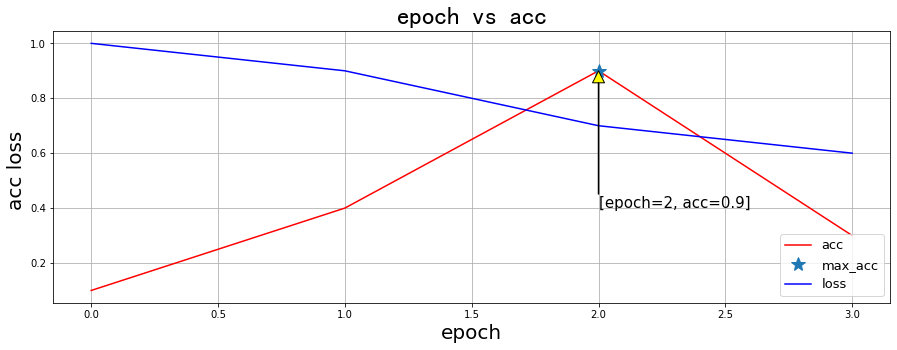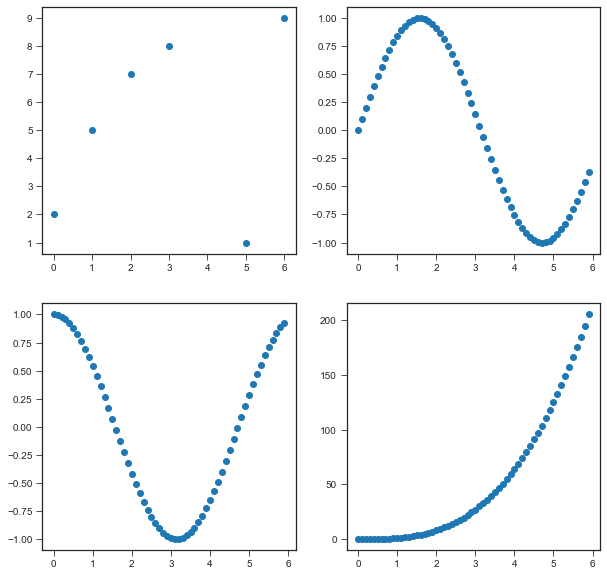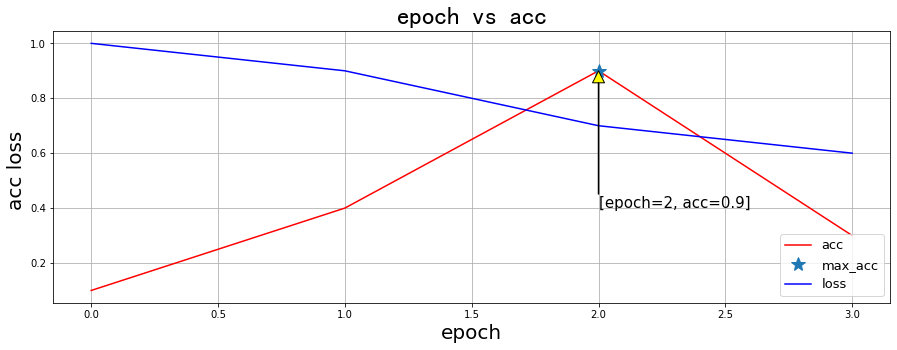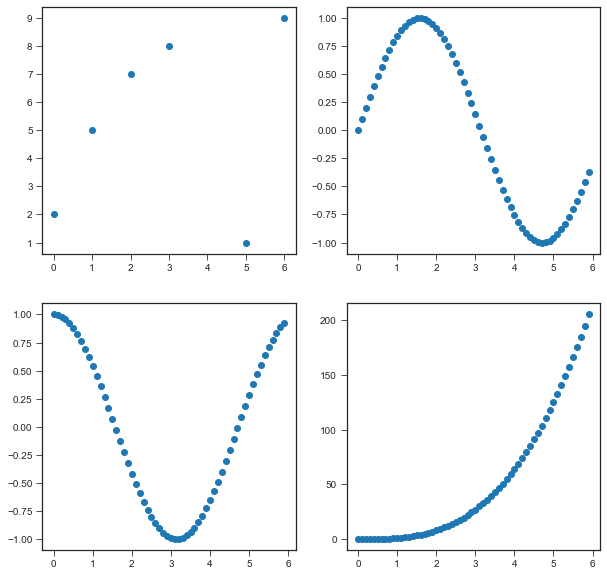fig, ax = plt.subplots(1,1,figsize=(15, 5))
plt.subplots_adjust(left=None, bottom=None, right=None, top=None, wspace=None, hspace=None)
max_index = np.argmax(acc)
ax.plot(epochs, acc, 'r')
ax.plot(max_index, acc[max_index], '*', markersize=15)
show_text = '[epoch={}, acc={}]'.format(max_index, round(acc[max_index],7))
arrowproperty = dict(facecolor='yellow', width=0.5)
ax.annotate(show_text, fontsize=15, xy=(max_index, acc[max_index]), xytext=(max_index, acc[max_index]-0.5), arrowprops=arrowproperty)
ax.plot(epochs, loss, 'b')
ax.legend(['acc', 'max_acc', 'loss'], loc='lower right', prop={"size": 13})
ax.grid()
ax.set_xlabel('epoch', fontsize=20)
ax.set_ylabel('acc loss ', fontsize=20)
ax.set_title('epoch vs acc', fontproperties='SimHei', fontsize=25, color='black')